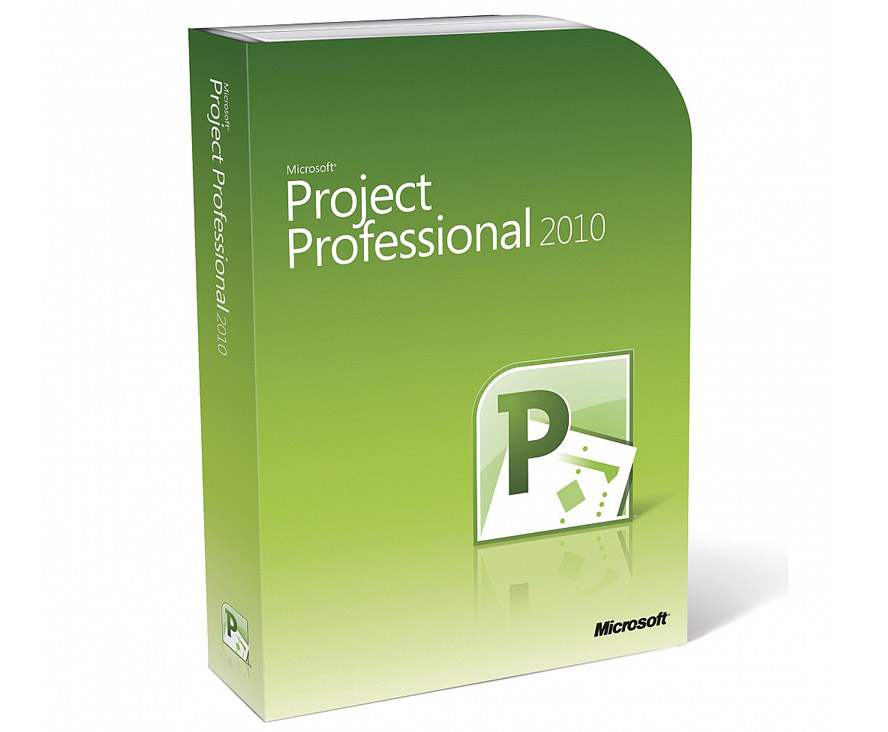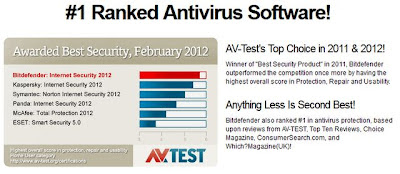Download Norton 360
1. Norton 360 1year 1pc = rm20
2. Norton 360 1year 2pc = rm30
3. Norton 360 1year 3pc = rm35
4. Norton 360 2year 1pc = rm30
5. Norton 360 2year 2pc = rm50
6. Norton 360 2year 3pc = rm80
- 100% Genuine Norton Kod
- Tiada kotak, tiada CD, TIADA KOS PENGHANTARAN!
- Kod Pengaktifan akan dihantar melalui email / sms
- Pembayaran melalui PAYPAL / maybank
- Stok Sedia. Kod dihantar serta-merta dalam masa 3 hari selepas pembayaran selesai
kuantiti : 1unit key
cara bayaran : maybank/ocbc/paypal/C.O.D
C.O.D. : putrajaya/shah alam/hulu langat/setiawangsa(waktu tertentu sahaja)
email : hafidz27@gmail.com
Please contact us with any queries.
email: hafidz27@gmail.com
WhatsApp, Viber, LINE, sms, call +60133561215
CARA PEMBAYARAN
1. Paypal - hafidz27@gmail.com
2. Maybank - 162366928987 abdul hafiz bin elias
3. Ocbc - 706-105433-7 abdul hafiz bin elias
Transfer dari bank lain juga adalah diterima.
No hp 0133561215
Email hafidz27@gmail.com
Sila nyatakan produk yang ingin dibeli.Terima kasih
Review:
Symantec has moved Norton 360 to the same release schedule as Norton Internet Security and Norton AntiVirus, making them into a three-tiered strategy for consumer security. Norton AntiVirus is the entry-level product, with Norton Internet Security occupying the middle rung and Norton 360 aimed at people who want the most bang for the most buck.
Symantec has moved Norton 360 to the same release schedule as Norton Internet Security and Norton AntiVirus, making them into a three-tiered strategy for consumer security. Norton AntiVirus is the entry-level product, with Norton Internet Security occupying the middle rung and Norton 360 aimed at people who want the most bang for the most buck.
Notoriously slow to respond to trends, the consumer security field is surprisingly not taking Windows 8 lying down. Norton and many of its competitors are optimizing their suites for Microsoft's new operating system ahead of its release, and Norton is combining that strategy with efforts to protect you on social networks, protection against scams and other social engineering attacks, and a bolstered firewall.
Installation
Norton has gone to great lengths to improve its installer over the past three years, and it finally figured out how to bring you a feature we'd been long requesting: the restartless install. It may sound minor to longtime PC fans, but it makes a huge difference in your workflow. It's what people expect from mobile, so why not on Windows?
Norton has gone to great lengths to improve its installer over the past three years, and it finally figured out how to bring you a feature we'd been long requesting: the restartless install. It may sound minor to longtime PC fans, but it makes a huge difference in your workflow. It's what people expect from mobile, so why not on Windows?
Once you run the installer, the program is ready to operate in about a minute -- impressively fast, and doubly so considering past performance. The installation process is also the first time that you will interact with Quorum, Norton's behavior-based detection engine. You'll be asked to participate by sending anonymous data to Symantec's cloud. Opting out of the data submission, according to Symantec, will not affect your security.
Running the trial of Norton also requires registering the program. Like many programs, Norton used to force your default browser to open and take you to the company's registration Web site. However, version numbers have largely gone the way of the mobile app. That is, just as mobile app version numbers aren't readily exposed, neither are they readily apparent in Norton, either. The idea is that, like Chrome's and Firefox's rapid-release cycles, new features will be pushed to Norton more often than once a year, and updates will be seamless.
Will it happen? That's hard to say, given the Windows security business' glacial pace of improvement. But it's certainly a step in the right direction that Norton competitors would do well to emulate.
Overall, Norton's installation experience was fast and hassle-free, with a minimum of configuration options, which all appeared necessary.
Interface
All the Norton products received a major overhaul this year as the interface has been optimized for touch screens and Windows 8. That doesn't mean that the advanced customizations aren't available, but there's no question that the new Norton design is focused on the future.
All the Norton products received a major overhaul this year as the interface has been optimized for touch screens and Windows 8. That doesn't mean that the advanced customizations aren't available, but there's no question that the new Norton design is focused on the future.
The design features four Windows 8-style tiles in the middle of a gray box. It's strongly influenced by Windows 8 design, but it actually isn't designed for the Metro side of Windows 8 -- it opens in a single window in Desktop mode.
There's one big color scheme difference between Norton 360 and the AntiVirus and Internet Security suites. Whereas those suites have the feature "tiles" in black, 360 is in yellow with fonts in white. It renders the user interface horribly garish, and the white on yellow is difficult to read.
Questionable colors aside, there are only minor differences between the versions. 360's tiles access Security, Identity, Backup, and Tuneup, while the other two focus on security status, Scan Now, LiveUpdate, and Advanced. At the top, there's navigation to Tasks, Settings, the Performance window, Feedback, Account details, and Support. On the right, there are icons to link you to device management for remotely controlling cross-device Norton installations on the same account; the QR code for Android under Mobile; Online Family for parental controls; and Safe Web for verifying URLs and search queries as safe.
Norton 360 also offers a link to Norton Studio, the oddly named Windows 8 app for managing your Norton account.
The interface is easy to use on Windows 8, as that's what it's been designed for. It's also effective on a Windows 7 computer. Despite the size of the main screen "tiles," it didn't feel awkward with a mouse. Likewise on Windows 8, we had no problem targeting the text based links deeper down in the settings.
However, some of the legacy features from last year, like the real-time Performance charts, look small on Windows 8. A redesign here would've been appreciated. Instead, much like Windows 8 itself, the Norton suites feel like they straddle the Metro and Desktop worlds. Most of the time it works. Occasionally, it's a bit weird, but it's never unusable.
Features and support
Much like last year's Norton updates, there are no world-shaking new features. However, if you're on social networks a lot, or you're planning to upgrade to Windows 8, there are some good improvements worth calling out.
Much like last year's Norton updates, there are no world-shaking new features. However, if you're on social networks a lot, or you're planning to upgrade to Windows 8, there are some good improvements worth calling out.
The new Scam Insight takes browsing data from Norton's Insight network of anonymous user-contributed data to warn the Norton community when a Web site is potentially risky. Sites that are new or do not have an established reputation will be flagged. It can be overridden, but it's also a good way to help judge when a site that looks like your bank's site actually isn't.
The Insight network now tracks IP addresses, too, for determining when a new threat is coming from a repeated source. Meanwhile, improvements made to the Norton Intrusion Prevention System and the Norton Safe Web for Facebook app keep an eye out for threats such as linkjacking and posts with links to malicious sites.
Norton 2013 also integrates with Windows 8's ELAM, the Early Launch of Anti-Malware hook that allows security software to boot earlier than on Windows 7. This prevents certain kinds of rootkits from infecting your computer. Also for Windows 8, there's a new memory heap manager to minimize the vulnerability to memory exploits.
If you're new to Norton or considering a return, there have been improvements over the past few years that have once again made it a competitive suite. The reputation-based security checks where your programs were installed from and when they were installed, and compares that data against the tens of millions of users participating in the crowdsourced Norton Community Watch to see if any of your programs should be red-flagged. Norton's System Insight warns you when your programs unnecessarily hog system resources. This gives some extra heft to the system performance map, where you can click on any spike and see what caused it.
Download Insight applies the same reputation-based logic to new downloads, and Norton SONAR (Symantec Online Network for Automatic Response) looks for suspicious software behavior and automatically chooses protective actions. You can toggle how aggressive SONAR is in the Settings window.
Along with the quick scan, full system scan, and custom scan for viruses and malware, you can now have Norton scan your Facebook wall for malicious links. There are also on-demand reputation-based quick scans, full scans, and custom scans for those who want Norton to immediately scan their installed programs. After completing a scan, Norton provides you with a summary report. More detailed information, including scan duration and a deeper dive into threats discovered, can be read under the History option from the main window. There's also a link you can follow in case you believe that Norton missed something in its scan, although as reputation-based protection matures, on-demand scanning is becoming less necessary when compared with the "always-on" protection offered here.
The bootable recovery tool comes with a feature that automatically creates a CD-, DVD-, or USB-based bootable device. The USB component is especially important on systems that don't have optical drives, such as Netbooks.
What separates Norton 360 from Norton Internet Security are the backup/restore tools and the PC tuneup tools. AntiVirus lacks those, as well as parental controls and identity protection options. Norton 360 includes a stingy 2 GB of online storage and costs $79.99, while buying the $99.99 Premiere version bumps you up to 25GB of online storage. Norton Internet Security 2013 goes for $69.99, and $49.99 will get you Norton AntiVirus 2013.
The tune-up options are fairly boilerplate, although they do work well. You get hard-drive cleaning, Registry cleaning, Windows start-up tweaks, and on-the-fly RAM management.
As with the rest of the program, the support options have been streamlined behind a drop-down menu in the top right of the interface. Help opens local support, Tutorials takes you to a Web site with extensive how-tos, and the Get Support link accesses the breadth of Norton's customer support in a new window. Here, you can chat with tech support 24-7, explore the user manual, and check out the Norton FAQ and knowledge base. Phone support is also available, although Symantec takes part in the trend of making phone support harder to access by funneling users to online resources.
Price-wise, Norton AntiVirus is higher than most competitors for its level of features, while the non-Premier version of Norton 360 costs a bit lower. The features are competitive, but those price points certainly skew the discerning buyer towards the higher end.
Performance
Norton's fast installation and comprehensive feature set would be useless without solid performance, and Norton Internet Security 2012 delivers extremely high third-party efficacy benchmarks and strong performance benchmarks.
Norton's fast installation and comprehensive feature set would be useless without solid performance, and Norton Internet Security 2012 delivers extremely high third-party efficacy benchmarks and strong performance benchmarks.
In a real-world test, Norton 2012 completed a Quick Scan in 2 minutes, 35 seconds; the Full Scan took 1 hour, 23 minutes, and 24 seconds. Both are in the ballpark of last year's scans.
After publishing this review, CNET Labs discovered a hardware error on our test computer that affected our published system benchmarks. CNET Labs' revised benchmarks found all three Norton suites to have performed extremely well in most areas.
Symantec has been boosting its small impact on startup times, and our new benchmarks verify this: Norton 360 only slowed down startup by about 3 seconds, Norton Internet Security added about 4 seconds to boot, while Norton AntiVirus added around 7 seconds. These are excellent numbers, and the majority of our other tests show that the suite does have a small system impact.
Shutdown time for all three was around 3 to 4 seconds slower than for an unprotected computer. While the toll taken on in-program performance wasn't great, it wasn't atrociously slow, either. Our new Wake from Sleep test found that all three Norton suites actually woke the test computer from sleep about 50 percent faster than with an unprotected computer.
Taking into consideration variations in hardware, you're not going to notice much when Norton is running as you go about your computing business.
| Security program | Boot time | Shutdown time | Wake from sleep | Scan time | MS Office performance | iTunes decoding | Media multitasking | Cinebench |
|---|---|---|---|---|---|---|---|---|
| Unprotected system | 47.5 | 7.8 | 11.5 | n/a | 412 | 124 | 344 | 17,116 |
| Average of all tested systems (to date) | 52.2 | 11.4 | 6.3 | 1,038 | 426 | 125 | 346 | 17,327 |
| Norton AntiVirus 2013 | 54.6 | 12.1 | 4.9 | 1,068 | 435 | 125 | 346 | 17,418 |
| Norton Internet Security 2013 | 51.5 | 11.2 | 4.9 | 1,069 | 409 | 126 | 345 | 17,428 |
| Norton 360 2013 | 50.6 | 11.0 | 9.1 | 976 | 435 | 125 | 348 | 17,134 |
*All tests measured in seconds, except for Cinebench. On the Cinebench test, the higher number is better.
In independent threat detection and removal tests, Norton is a strong performer. In the AV-Test.org test on Windows 7 from June 2012, Norton Internet Security 2012 scored 14.5 out of 18 overall, a respectable score, but slightly off from last year's 15 out of 18. The suite had a 5.0 rating out of 6 in Protection, a 4.5 in Repair, and a 6.0 in Usability.
Symantec no longer participates in tests from AV-Comparatives.org because of methodology differences, which makes it exceedingly difficult to fairly stand Norton against its competition, which by and large participates in both tests.
Just as last year's review noted some slippage in Norton's performance, this year we're seeing even more. It's still a solid suite, and will keep you safe, but it won't keep you safest.
Conclusion
Symantec positions Norton as one of the best paid-license security suites available. The tighter integration of behavioral detection, Windows 8 support, the easy access to Web-based premium features, and the robust mobile and management offerings make its features comprehensive. The benchmarks bear out Symantec's claims of a lightweight system impact, keeping Norton as a highly recommended paid security option for Windows computers.
Symantec positions Norton as one of the best paid-license security suites available. The tighter integration of behavioral detection, Windows 8 support, the easy access to Web-based premium features, and the robust mobile and management offerings make its features comprehensive. The benchmarks bear out Symantec's claims of a lightweight system impact, keeping Norton as a highly recommended paid security option for Windows computers.